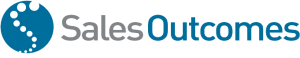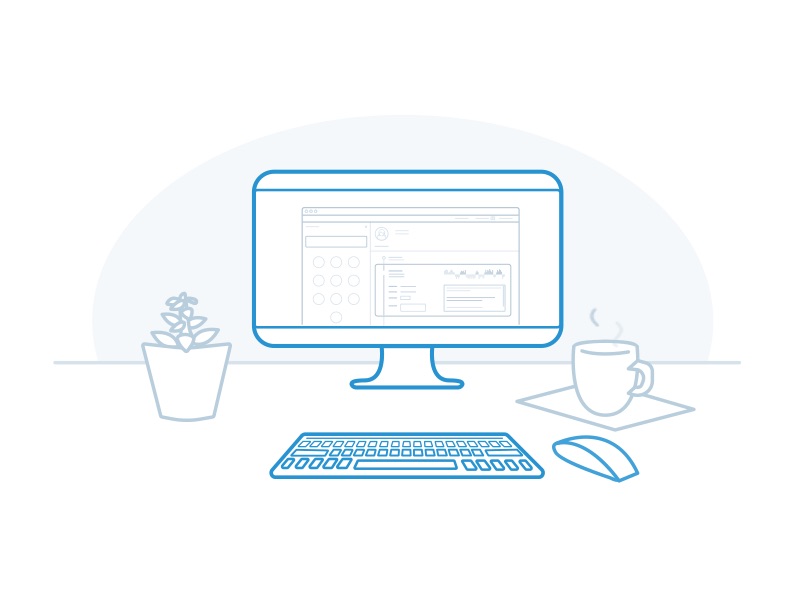“Education is not the learning of facts, but training the mind to think.” — Albert Einstein
I spend a significant number of hours every month researching, experimenting, and deploying tools, processes and mental models to help my clients and me improve revenue, profit, and productivity.
My gift to you this season is the list of the top eight tools that my clients or I have adopted in 2018 that helped generate significant gains in productivity.
Full Focus Planner — I use a hybrid approach of paper and digital methods to manage my goals, calendar, to-dos, and notes. This planner is the foundation for managing the important things in my work and personal life. The planner is a hardbound book that ships to your quarterly. You’ll also want to watch the hour worth of videos to get most out of the planner. Find it at www.fullfocusplanner.com ; $150 gets you, four quarterly planners.
Calendly — Coordinating calendars with people inside and outside your company can be maddening and time-consuming. Calendly syncs up with any calendar that you use and shows your availability. You can create event types (e.g., 15-minute meeting, 60-minute meeting) and email a link to anyone for them to book a time that is convenient for you and them. If you have an assistant, it will save them a ton of time as well. Find it at www.calendly.com ; $8 per month for the premium subscription.
Grammarly — They say the art of writing has been lost in business today. Maybe so, but you can stand out from the crowd with this tool that ensures everything you type is clear, effective, and mistake-free. It has add-ins for most email clients and browsers. Once you’ve enabled it, everything you type is checked for grammar, spelling, and tense. Find it at www.grammarly.com ; $139.95 annual subscription.
Microsoft Teams — If you’ve heard of Slack, this is Microsoft’s version that comes free with most Office 365 subscriptions. If you collaborate with teams of people inside or outside of the company and are inundated with massive email conversation strings, this is the product for you. We have one client where we had 30–40 emails per day between six people. After implementing Teams, we are down to 2–3 per week. Find it at www.microsoftteams.com ; Free
Microsoft OneNote — Also part of most Office 365 subscriptions, OneNote is the Evernote equivalent. Taking notes on your computer, tablet, or smartphone is a breeze, and you can even take pictures of your handwritten notes and keep them organized on one digital storage location. Find it at www.onenote.com ; Free
1Password — The average business user has over 190 passwords according tosecuritymagazine.com. If you aren’t using a password keeper for your personal and professional login credentials, the chances are very high that your data has already been compromised. This application runs on your computer, tablet, and smartphone, so all your passwords stay in sync. Very easy to use. I have about 400 sets of login credentials, and they all have random passwords generated from the app. Find it at www.1password.com; $ 36 per year individual, $60 for a family of 5.
Samsung Galaxy Note 8 — Yeah, I know, iPhones are great. Earlier this year I switched to Android because I became fed-up with Apple’s exorbitant phone pricing and them slowing down phones. I wanted a phone for business, and the Galaxy Note is one of the only smartphones with a built-in stylus. I take notes daily on my phone, and it has features that allow me to be more productive and focused. You can find one at your favorite mobile phone carrier or electronics store; $700 — $1000 depending on the model.
Next week I’ll share my list of must-do things to close out the calendar year.