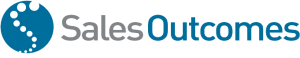We have more work, information, communications, and distractions coming at us than ever before. That’s why implementing these four 2020 Sales Productivity Tools is necessary for your sales team’s success.
If you haven’t fundamentally changed how you work, you’re at a disadvantage that’s wearing you down and impacting your ability to lead and compete.
Let’s start by revisiting the number of working hours you have on an average day.
That’s right, you have about four hours per day to get work done. To get the most out of those four hours, we need to leverage 2020 Sales Productivity Tools.
I’ve worked with over a thousand business leaders and sales and marketing professionals the past ten years, and have recently observed how they are less productive than ever before.
The primary culprit is that many individuals are working with sales productivity tools from the 90s.
Lucky for you, I’m sharing four essential 2020 sales productivity tools that many of my clients and I use to optimize personal productivity and impact on our lives and businesses.
I want you to know that I don’t teach theory. The tools I recommend I have personally used for at least two years, and in most cases longer. We all have different work styles, so they may not all be for you. However, you won’t know unless you try.
Four Essential Modern Tools to Maximize 2020 Sales Productivity
1 – The Full Focus Planner
A paper-based daily planner is essential, even if you leverage digital tools. The Full Focus Planner, along with their free tutorials, has been life-changing and has helped me “Win” more at work and “Succeed” more in my personal life.
You can use the Full Focus Planner in conjunction with digital tools such as Microsoft Planner and Microsoft To-Do, Asana, Trello, and To-Doist and others.
Once you calibrate using the combination of paper-based and digital tools, you’ll be more organized, productive, and focused than you ever have.
Price: $40
2 – Microsoft Planner
If you manage multiple people, teams, projects, or clients, migrating to Microsoft Planner or similar tools such as Trello or Asana is an absolute must.
Not only will it help you track, manage, and visualize everything that is on your plate, you’ll be able to assign tasks to people inside or outside your organization.
Nowadays, digital planners are much more than a to-do list, as you can organize and manage your work based on outcomes, rather than groups of tasks.
These planning tools are transformative, and I guarantee that you have co-workers, friends, foes, and family that use them extensively.
Price: Free
3 – Calendly
“Let me know when you can meet” will no longer be part of your email communications.
Calendly is a tool that allows anyone with a URL link you provide to book a time on your calendar based on your availability, regardless of which calendar and email platform you utilize. You can set-up calendar event types and customize which times you want to be available for different audiences.
For example, a client of mine was working with one of the big consulting firms and had to make himself available regularly for meetings.
To keep his schedule from looking like Swiss cheese, he set-up a 30-minute event type that only had availability every day from 2-5 pm.
Whenever the consultants asked for a time, he would forward them the custom 30-minute link to book a time.
Price: $150/yr
Click here if you want to see how you would book a 30-minute meeting with me.
4 – OneNote (or Evernote)
Hand-written digital notes have become a realistic option with the introduction of the Apple and Samsung S-Pens (what I use). It takes a bit of practice and discipline to be proficient, but it’s absolutely worth it.
I have seven years of digital notes at my fingertips that I refer too often, on all my devices, thanks to OneNote.
If you are on Office 365, OneNote is the only option you should consider due to its tight integration with other Office 365 applications. Evernote is a solid second choice.
With OneNote, you can create notes with a digital pen, write them on paper, and take a picture to upload them or create a voice recording. It also has a web clipper to capture web pages that you are researching.
Keeping your “notebooks” organized requires you pay a bit of attention as you add sections and pages, but after a month or so, you’ll get the hang of it.
Price: Free
It’s a new decade, so why not try a few new things? You can always go back to the old way of working if it doesn’t pan out for you.
Don’t stay on the sidelines. Get in the Game.
For more 2020 Sales Productivity Tools & Tips, Click Here to Subscribe to Two-Bullet-Tuesday